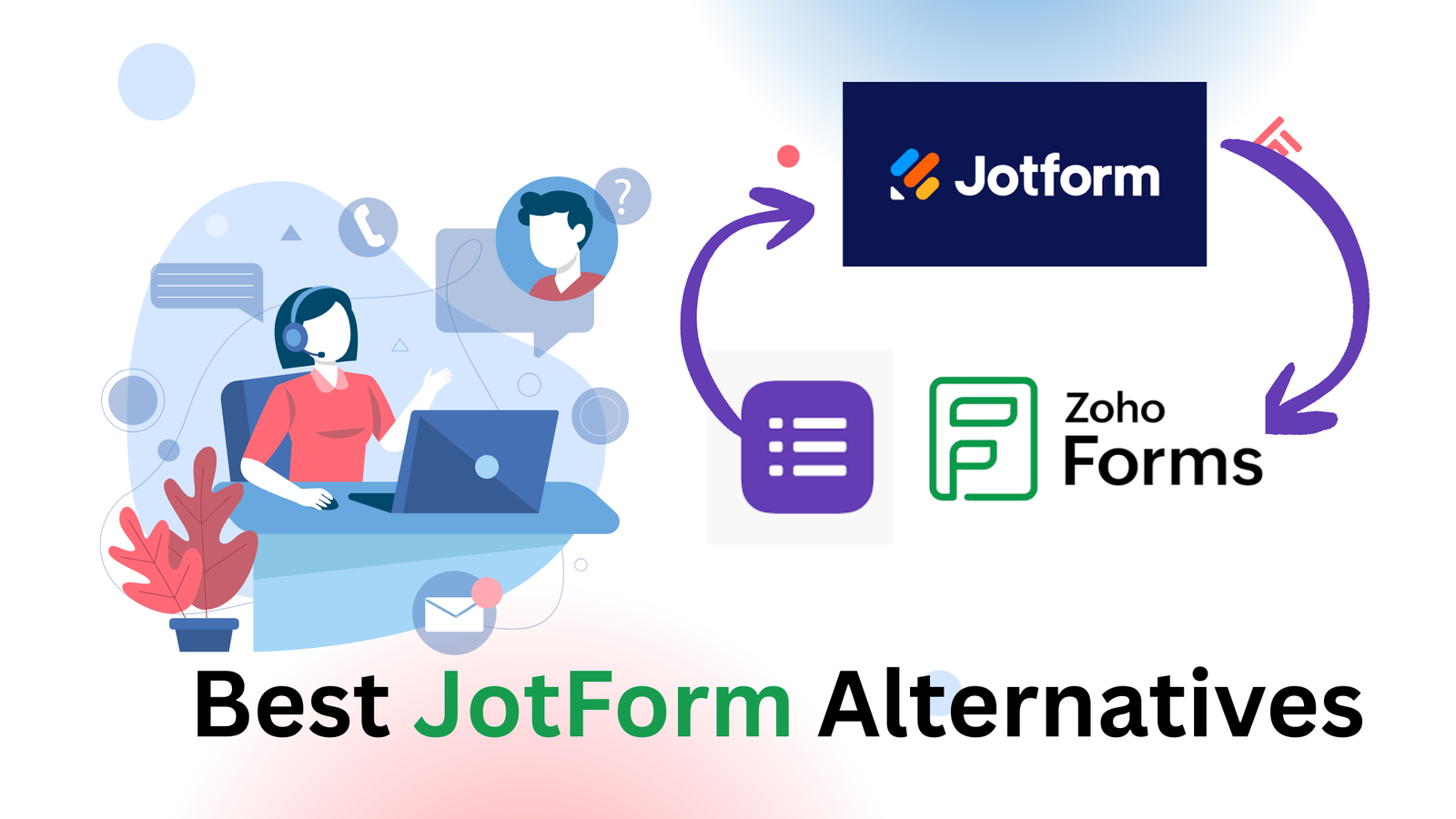After installing the latest iOS update many of us are unable to find the Voice Isolation Mode on our iPhone.
The voice isolation mode on the iPhone can be accessible during calls. But with the iOS 18, some things have changed.
If you’re an iPhone user, you might be pleased to know that your device comes equipped with a handy feature called Voice Isolation Mode.
This technology enhances call quality by minimizing background noise, allowing your voice to stand out with the person you’re on call.
Whether you’re on an important work call or chatting with a friend, you can say goodbye to distractions like honking cars or construction noise outside your home.
Voice Isolation is truly a game-changer, especially when you need to make a call on crowded public transport or a noisy restaurant.
If you’re unable to find the voice isolation mode on your iPhone, dont worry in this guide you will get to know all things about this.
How to use iPhone Voice Isolation Mode in iOS 18
Using iPhone voice isolation mode during calls is very easy to find. Just follow these simple steps to learn about this.
Remember: The voice isolation mode is unavailable in the settings; it can only be used during an active call on your iPhone.
1. To use the Voice isolation mode, while on active call swipe down from the right corner of your iPhone to open Control Center.
2. Now click on Phone Control as seen in the screenshot below.
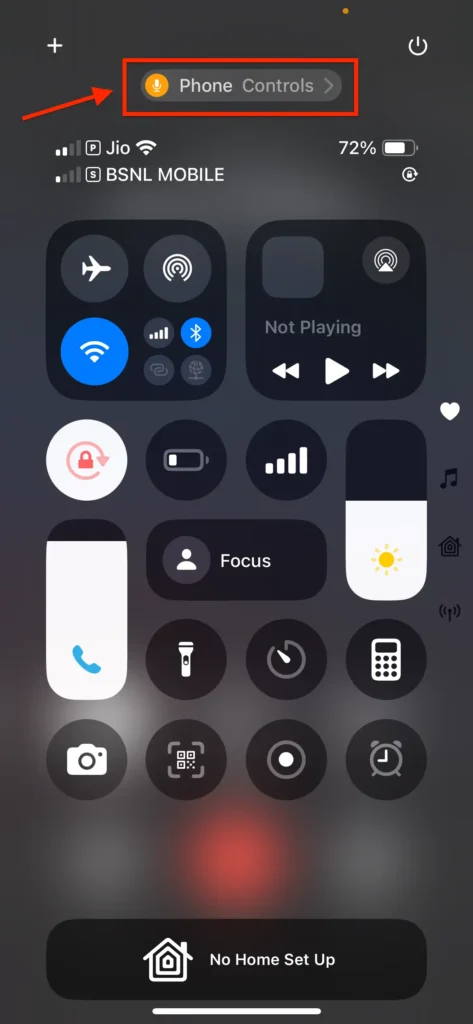
3. Now under the Audio & Video section, you can see the Voice Isolation Mode option. From here you can on or off voice isolation on your iPhone.
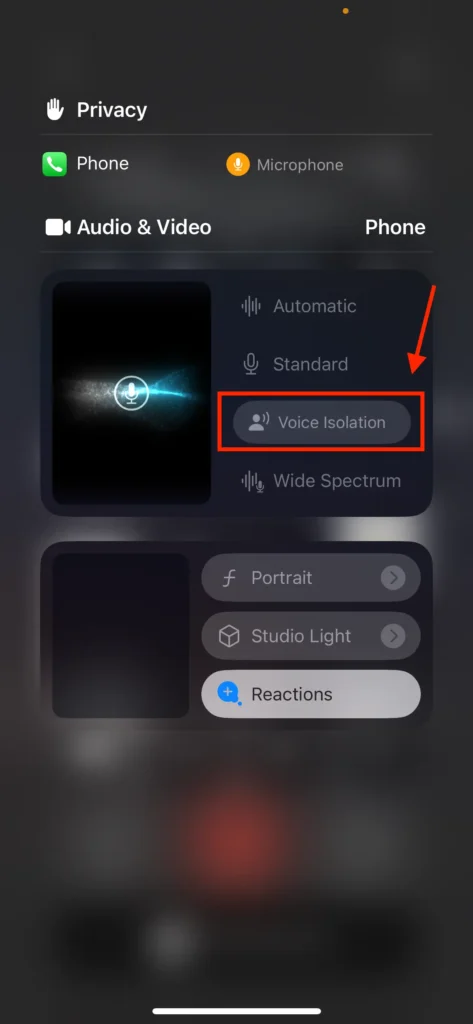
So this is how you can use the iPhone Voice isolation mode. As you can see is a very easy process to use this feature on your iPhone.
Pro Tip: If you want your iPhone to adjust automatically to different call types, try the new Automatic Mic mode. It switches between microphone settings based on your call type and surroundings, ensuring you get the best audio quality.
List of devices that support Voice Isolation
- iPhone XR, XS, XS Max
- iPhone 11 series
- iPhone 12 series
- iPhone 13 series
- iPhone 14 series
- iPhone 15 series
- iPhone 16 series
The voice isolation feature is very useful. You can use it in crowded or noisy places where you’re unable to take calls properly.
Conclusion
iPhone’s Voice Isolation Mode is a powerful feature that significantly improves call quality by reducing background noise.
With just a few taps during a call, you can enhance your audio experience, making it easier to communicate in noisy environments.
Whether you’re taking important business calls or catching up with friends in a bustling café, Voice Isolation ensures that your voice is clear and distinct.
By following the simple steps outlined in this guide, you can effortlessly make the most of this feature on your compatible iPhone model. Enjoy your calls without distractions!
FAQ’s
Q. What is Voice Isolation Mode?
Q. Is Voice Isolation Mode available in the settings?
Q. What is the Automatic Mic mode?
More Articles: