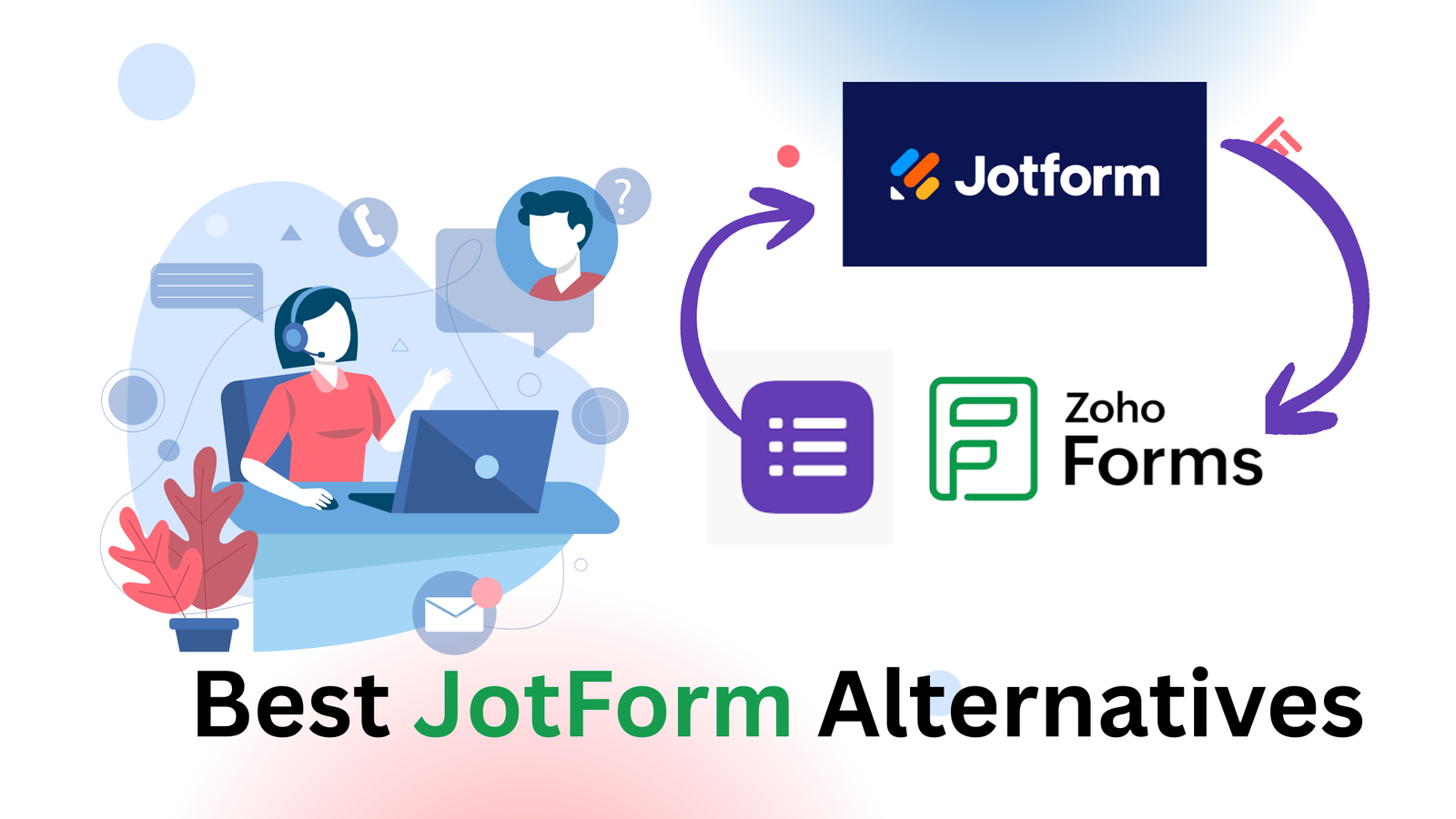Are you curious to know about some of the new and cool features of the new iOS 18? Well, they’re not that impressive but some of them are really useful.
The New Apple’s iOS 18 update is packed with cool new features for your iPhone. While many of the updates, like the updated home screen and theme options, are getting a lot of attention, some lesser-known tricks can really enhance how you use your device.
For instance, you might not be aware of the new gesture shortcuts that can speed up your daily tasks or the hidden customization options that let you personalize your phone even further.
Plus, there are some neat privacy enhancements and productivity tools that can make a big difference.
In this blog, we’ll dive into these hidden gems, provide step-by-step guides on how to access and use them and share tips on how to get the most out of your iOS 18 experience.
Whether you’re a tech enthusiast or just looking to get more from your iPhone, you’ll find something valuable here, so let’s jump into it.
New Cool Features in iOS 18
1. Home Screen Customisation

With iOS 18, you now have even more control over personalizing your iPhone’s Home Screen layout. The new Dark mode enhances the sleekness of app icons and widgets, making them look more sophisticated than ever.
You can choose to tint your icons and widgets with any colour you like or let iOS intelligently suggest a hue that complements your wallpaper.
Additionally, you have the option to increase the size of your apps and widgets for a more prominent and accessible layout.
Whether you prefer a minimalist look or a vibrant, customized display, iOS 18 gives you the tools to make your Home Screen truly your own.
2. Locked and hidden apps

The much-awaited feature on iPhones is now here with iOS 18, now you can lock or hide any apps on your iPhone.
You can lock individual apps with Face ID, Touch ID, or your passcode. This added layer of security ensures that sensitive information within these apps remains secure, as their content will not appear in search results, notifications, or any other parts of the system where it could be inadvertently exposed.
Additionally, you have the option to conceal apps entirely by moving them into a hidden apps folder, which is also protected by your chosen authentication method. This feature makes it simple to keep your data private and manage app visibility with ease.
3. Update to Control Centre

The newly redesigned Control Centre in iOS 18 offers a more intuitive and seamless experience with a single, continuous swipe down from the Home Screen.
The new layout introduces organized groups of controls, making it easier to manage and access essential functions quickly. You can customize your Control Centre by adding more controls from the Control Gallery, which consolidates all available options, including new controls from your favourite apps, in one convenient place.
Rearrange and resize your controls to suit your preferences, and create custom groups to ensure that your most-used functions are always readily accessible. This enhanced flexibility allows you to tailor your Control Centre for maximum efficiency and ease of use.
4. New custom Genmoji to iMessage

With iOS 18, sending a Tapback has never been more personalized. You can now use any emoji or sticker, including Live Stickers created from your own photos and stickers from your favourite collections.
Easily access your most frequently used emojis and stickers with a simple swipe, making it quicker than ever to respond in a way that truly reflects your mood or message.
Whether it’s a custom creation or a beloved sticker, you have all the tools to add a personal touch to your conversations.
5. Important Mail Categorisation

With on-device Mail categorization in iOS 18, managing your inbox has never been easier. Your messages are automatically organized into intuitive categories, ensuring you stay on top of all your accounts.
The Primary category highlights your most important emails, such as those from people you know and urgent messages allowing you to focus on what matters most.
Additional categories like Transactions, Promotions, and Updates help sort the rest of your email: Transactions for receipts and order confirmations, Promotions for marketing and sales messages, and Updates for newsletters and other non-urgent communications.
This streamlined organization helps you quickly find and manage your emails. You can view snippets of messages grouped by sender, making it easier to navigate through receipts, marketing emails, and newsletters.
6. iMessage via satellite

Now you can send or receive messages with your family or friends even if you don’t have access to Wifi or cellular networks.
With the satellite capabilities available on iPhone 14 and later models, you can stay connected with friends and family via iMessage or SMS even when you’re out of cellular or Wi-Fi range.
This means you can send and receive messages, use emojis, and utilize Tapbacks, all without needing traditional network coverage.
All messages sent over satellite are secured with end-to-end encryption, ensuring your communications remain private and protected.
7. Game Mode

Now Game Mode Provides a more immersive gaming experience by improving the responsiveness with wireless accessories and minimizing background activity to sustain the highest frame rates.
8. Writing Tools on iPhone

While writing you can Switch between different versions of your text effortlessly and pick the best one. Summarize selected text to quickly grasp key points. You can also generate original content from scratch and add images with ChatGPT.
Can Generate and toggle between multiple text versions with ease. Summarize any content for quick understanding, and create new material or add images using ChatGPT.
Quickly choose between text versions, summarize content for key points, and generate new content or images with ChatGPT.
9. Image Playground

The Image Playground app allows you to create, remix, and share images with ease. You can start from scratch or use photos, text, and concepts such as themes, costumes, and accessories.
The app also uses Apple Intelligence to generate images of people you know or customize characters with specific traits.
It offers smart suggestions based on your previous choices and provides quick previews to help you refine and save your creations. You can then share your images through your favourite social and communication apps.
So guys these are some of the cool new features, and customization options on iOS 18 that you can try. Let us know which feature you liked. or you have any feature to suggest please let us know in the comment section below.
FAQ’s
1. How can I customize my iPhone’s home screen with iOS 18?
2. Can I lock or hide apps on my iPhone with iOS 18?
3. How does iOS 18’s satellite messaging feature work?
Useful Read: Apple A18 Bionic vs. Snapdragon 8 Gen 3: A Comprehensive Comparison