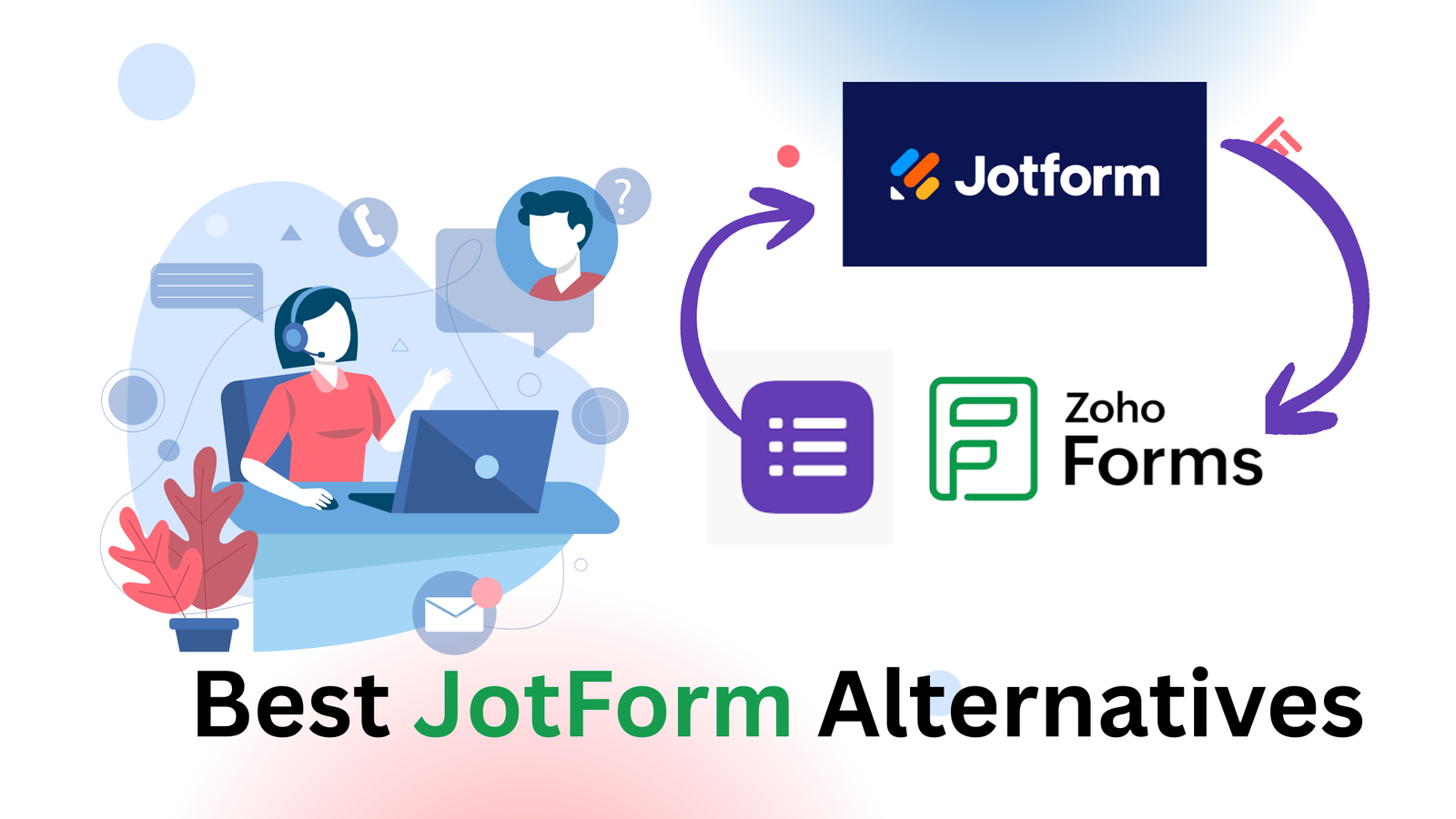In Short Mac OS Sequoia 15.0.1
- Apple is now rolling out macOS Sequoia 15.0.1 to all compatible devices. However, it’s a phased rollout, so you may need to wait a bit before it’s available for your Mac.
- You can download the Sequoia 15.0.1 update via System Settings > Software Update.
- Note that some advanced AI features, like Vision Assistant and Smart Sync, are only available on Macs with the latest M-series chips.
macOS Sequoia is compatible with these Devices
- iMac 2019 and late
- MacBook Air 2020 and later
- MacBook Pro 2018 and later
- iMac Pro 2017 and later
- Mac Studio 2022 and later
- Mac Mini 2018 and later
- Mac Pro 2019 and later
How to download and install macOS Sequoia 15.0.1
Before installing new software, it’s a good idea to back up your Mac. Also, make sure your Mac is connected to the Internet – you should be able to browse websites and receive emails without any issues.
Follow these steps to install macOS Sequoia 15.0.1
1. From the Apple menu in the corner of your screen, choose System Settings.
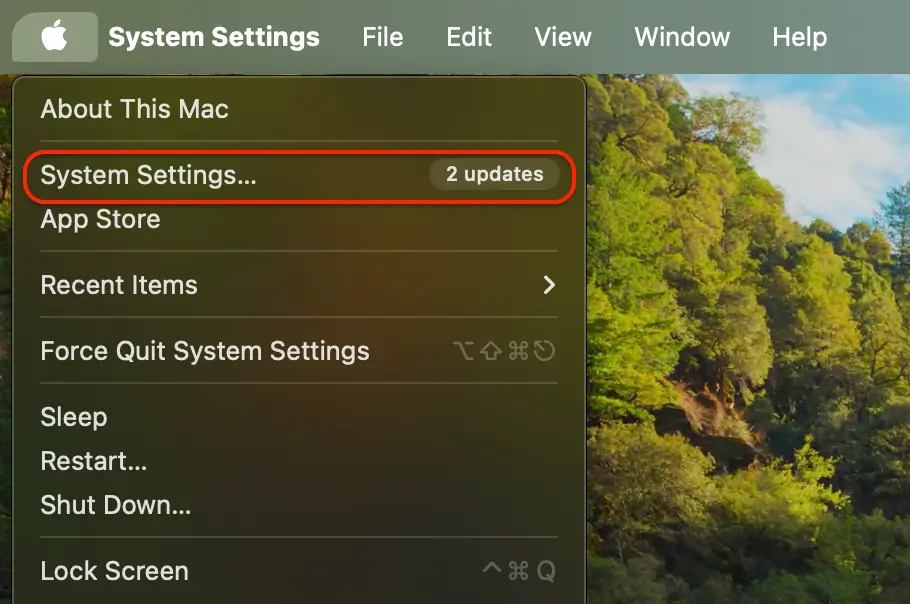
2. Click General in the sidebar of the window that opens, then click Software Update on the right. As shown in the screenshot below.
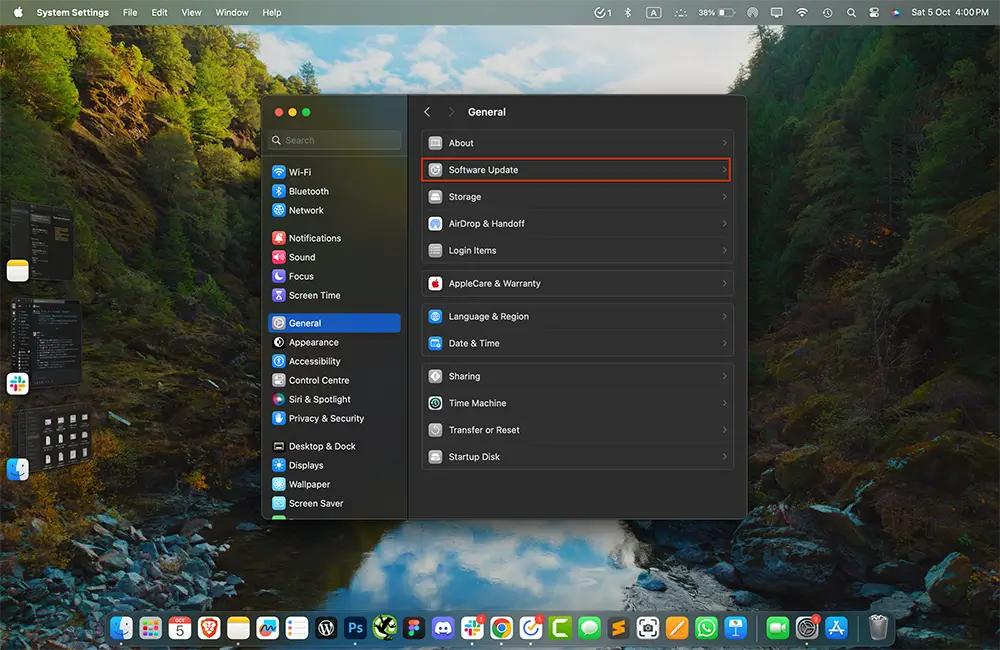
3. After clicking on the Software Update, you will see the latest version of the macOS Sequoia.

By clicking on Update Now button, you will be able to download and install the latest version of macOS Sequoia 15.0.1
You need to wait some time to fully download nad install this update on your device.
If new software is not available for your Mac, Software Update says that your Mac is up to date. Software Update shows only software that is compatible with your Mac model.
For example, if your Mac is not compatible with a later version of macOS, Software Update does not offer it to you.
If your older Mac doesn’t include Software Update, use the Store app instead. It’s in your Applications folder.
Click the Updates tab in the App Store to check for updates, or search for the software by name.
What’s new in macOS Sequoia?

- Apple Intelligence- On Mac models with Apple silicon, macOS Sequoia introduces Apple Intelligence, which draws on your context to give you intelligence that’s most helpful and relevant for you.
- Siri- Siri is more capable and helpful. it will help you to do more with your Mac.
- iPhone on your Mac- With iPhone Mirroring, you can view what’s on your iPhone and control it too, without having to reach for it, and it’s an amazing feature to use your apps directly on your Mac.
- Drag and drop between devices- Now you can move files, photos and videos between your iPhone and Mac as easily with the new drag and drop feature between apps on Mac.
- Background replacements- You can now change the background on your Facetime video with some amazing options.
- Passwords- You can see and store all your passwords, passkeys, verification codes, Wi-Fi passwords and Sign in with Apple credentials for websites and apps in one place.
To know all the new features of the Sequoia click here
Conclusion
Updating to macOS Sequoia 15.0.1 brings exciting new features and improvements, particularly for Apple silicon users.
With enhanced AI-powered capabilities, Siri improvements, and seamless integration between Mac and iPhone, this update enhances productivity and ease of use.
Before you install the update, ensure your Mac is backed up and connected to the internet for a smooth installation.
If you have a compatible Mac, follow the steps in this guide to get the update installed and start exploring the latest features of macOS Sequoia today.