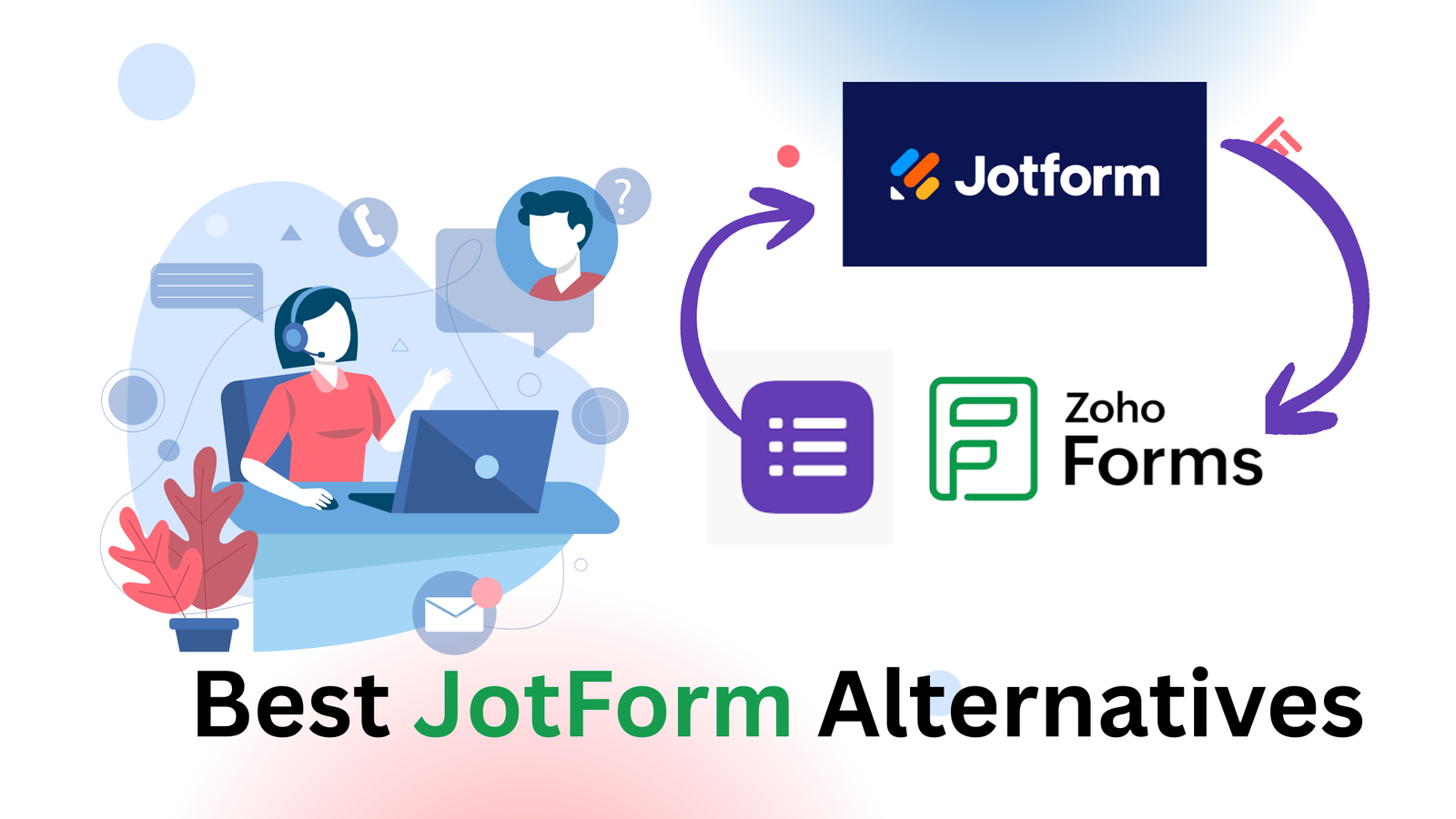Do you want to find passwords on your iPhone that you have used for any app or for the login?
Now you can see all of your apps and other passwords on your iPhone. Yes, it is possible now to see all saved passwords.
Nowadays managing passwords is essential for maintaining security and accessibility to your various accounts.
With iOS 18, Apple has continued to enhance its user experience, making it easier to find and manage passwords stored on your iPhone.
This article will guide you through the steps to locate your passwords on an iPhone running iOS 18, along with some tips on best practices for password management.
Apple’s Keychain is the backbone of password storage on your device. This built-in feature securely stores your usernames and passwords, making them accessible across all your Apple devices.
Let’s learn how to find Passwords on your iPhone.
Find Passwords on iPhone iOS 18
Apple has introduced a separate Passwords App for iPhones and other devices. Now you can check and manage all of your passwords from here.
So first make sure you have installed the latest version of iOS 1o on your iPhone. Now go to the app’s library and find Passwords App, as you can see on the below screenshot.
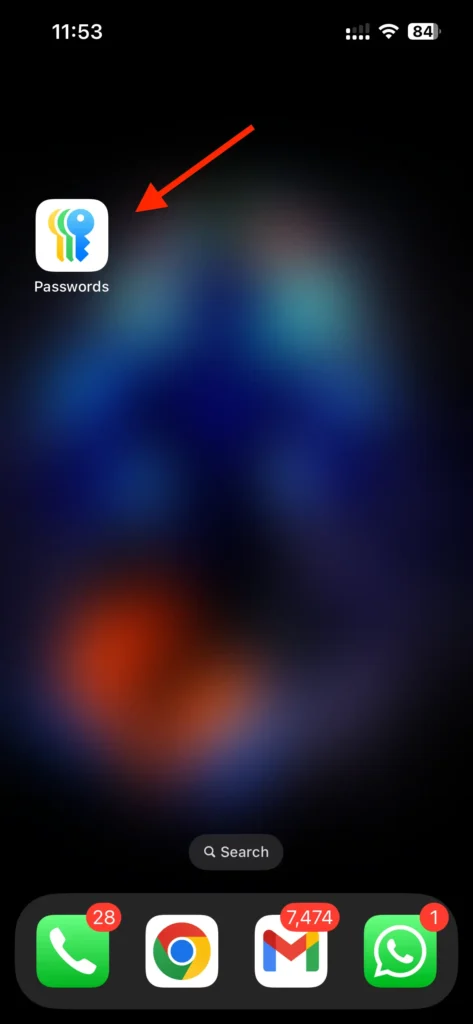
When you open the Passwords app. here you can see all your Passwords, Passkeys, Codes, and Wi-Fi—and even deleted passwords.
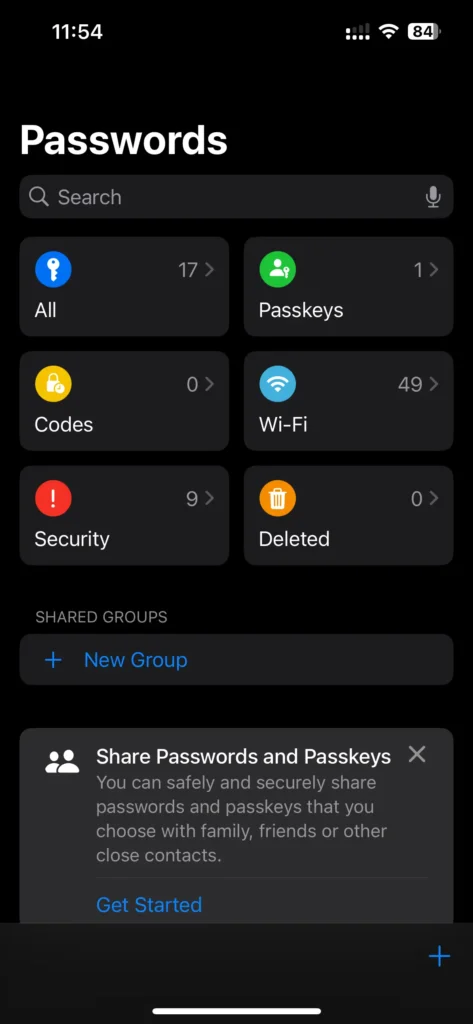
So this is how you can see and manage passwords on your iPhone. Pretty easy right?
Password Management Tips
- Use Strong, Unique Passwords: Ensure that each password you create is strong and unique. Avoid using easily guessed passwords or reusing passwords across different accounts.
- Enable Two-Factor Authentication (2FA): Wherever possible, enable 2FA on your accounts. This adds an extra layer of security by requiring your password and a verification code sent to your phone or email.
- Regularly Update Your Passwords: Set a schedule to update your passwords regularly, especially for sensitive accounts like banking or email. A good practice is to change them every few months.
- Monitor for Breaches: Stay informed about data breaches that may affect your accounts. If you hear about a breach involving a service you use, change your password immediately.
Conclusion:
Managing passwords on your iPhone with iOS 18 is both easy and secure. By leveraging the built-in Keychain feature, you can easily access and manage your passwords while taking advantage of enhanced security features.
Following best practices in password management will further safeguard your accounts. Whether you’re logging into a new app or reviewing your credentials, iOS 18 provides the tools you need to keep your digital life secure.
Remember, staying proactive about password security is the best way to protect your personal information in an increasingly digital world.
FAQ’s
Q. How do I access saved passwords on my iPhone running iOS 18?
Q. What is the Passwords App in iOS 18?
Q. Are my passwords safe in the Keychain?
Q. How can I improve my password security on my iPhone?
More Articles;