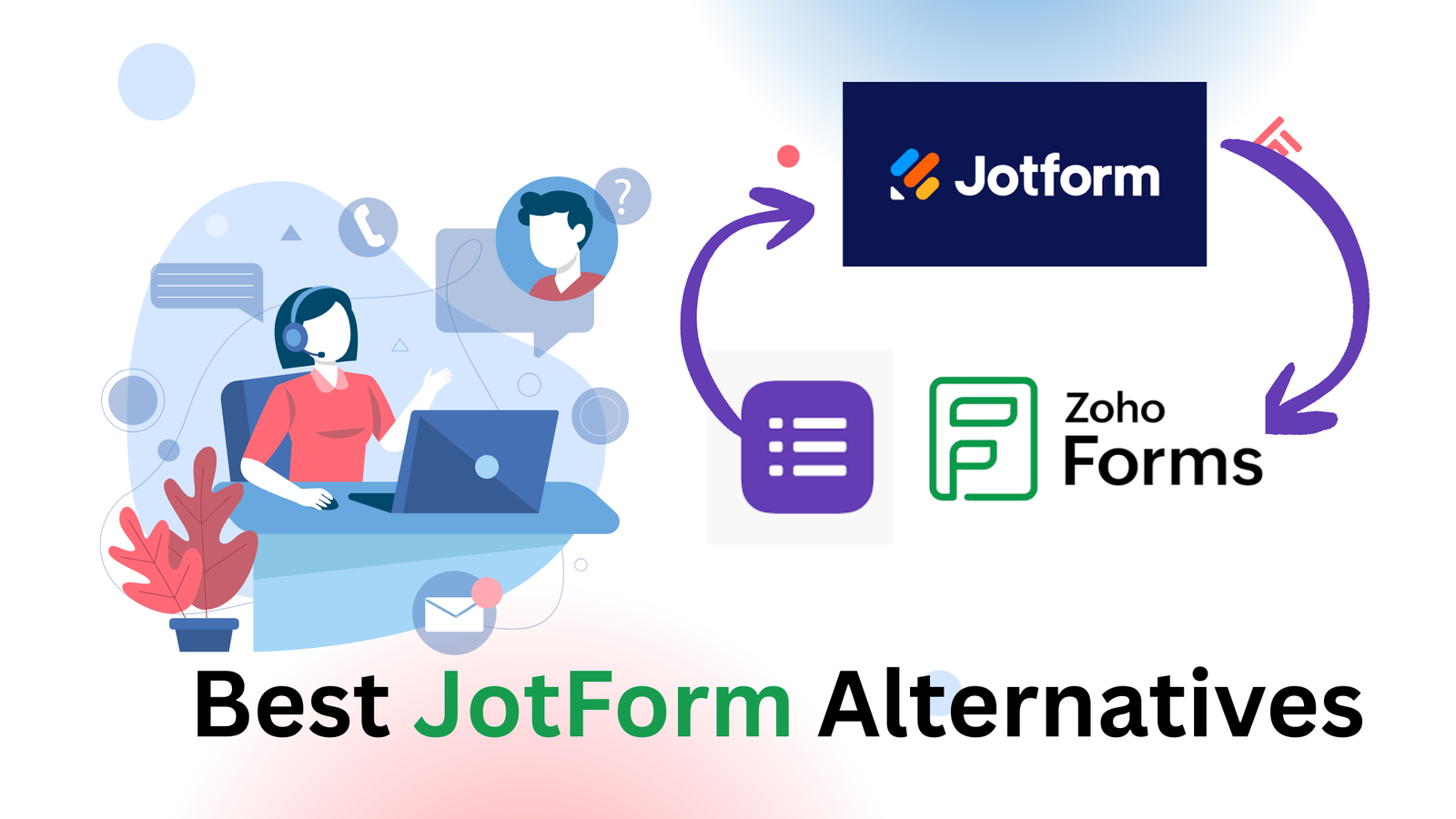If you’re looking for free Presentation Software for your business, this insightful guide will help you.
Having good Presentation Software can help you create amazing business presentations.
Whether you’re a student, a professional, or someone looking to share a passion project, having the right presentation software can make all the difference.
With numerous options available, finding the right tool can be overwhelming.
Using these software users can create individual slides to display content, typically in a linear or sequential format.
Some software allows multiple users to work on the same presentation simultaneously, facilitating teamwork.
Presentation software is an essential tool for anyone looking to effectively share information and engage their audience.
We have some suggestions for you. You can create amazing presentations using this software. Let’s Explore the software.
Best Free Presentation Software
Canva

Canva is primarily known as a graphic design tool, but it also offers robust presentation capabilities. Its drag-and-drop interface is particularly user-friendly.
You can create amazing designs using Canva. It has many options that you can use to create an amazing presentation.
Canva is widely used and loved by many users. They found this all-in-one software very useful.
It has Thousands of professionally designed templates that cater to various themes and industries. You can access a vast library of images, icons, and fonts for customization.
Pros and Cons of Canva
Pro’s
- Intuitive and easy to use, even for beginners.
- Offers a variety of design tools beyond presentations.
Con’s
- Some features and assets require a paid subscription.
- Collaboration features are less robust compared to dedicated presentation tools.
Zoho Show

Zoho Show is part of the Zoho suite of applications and provides a cloud-based platform for creating and sharing presentations. It’s especially useful for teams already using other Zoho tools.
It features Real-time collaboration allows multiple users to work on a presentation simultaneously, and Offers a variety of templates tailored for different industries.
It has a vast library of premade presentation templates that you can use with one click. It is also Compatible with PowerPoint so that you can import your files directly to the Zoho show.
Pro’s
- Good for businesses already using Zoho products.
- Strong online collaboration features.
Con’s
- Some users may find the interface less intuitive than other platforms.
- Requires a Zoho account for access.
Google Slides
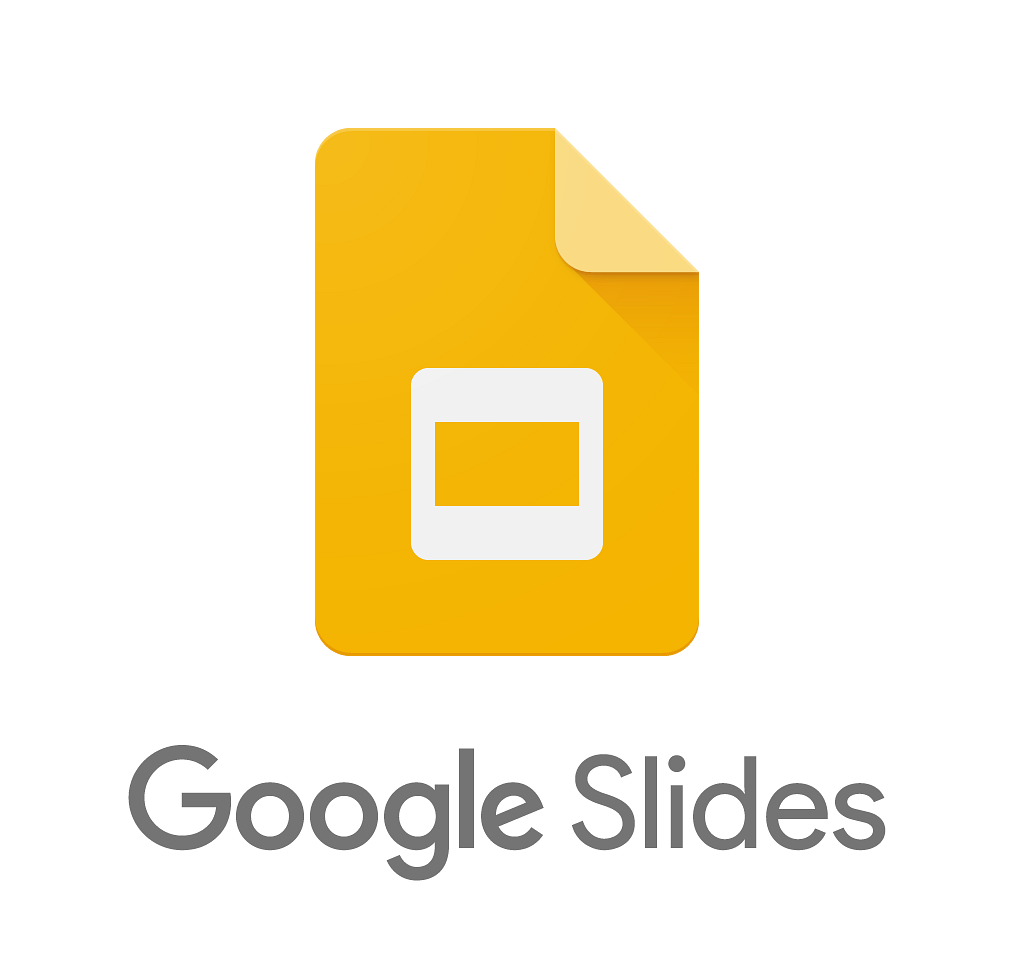
Google Slides is a web-based presentation app that is also compatible with Microsoft PowerPoint file formats.
Using Google Slides Multiple users can edit presentations simultaneously, making teamwork effortless. It easily integrates with other Google tools like Docs, Sheets, and Drive.
It has a variety of customizable templates allowing users to create professional-looking presentations quickly.
Pro’s
- Free with a Google account.
- Good collaboration features.
Con’s
- Limited offline functionality unless you enable offline mode.
- Fewer advanced design options compared to some desktop applications.
Visme

Visme takes a different approach by allowing users to focus on content while it handles the design.
It’s perfect for those who want a clean and professional look without diving deep into design choices.
Users input content, and Visme automatically generates a polished presentation. A variety of templates are tailored for different purposes, from business pitches to academic presentations.
Pro’s
- Saves time on design.
- User-friendly interface that’s easy to navigate.
Con’s
- The free version has limited features and presentation downloads.
- May not appeal to those who prefer full control over design choices.
Microsoft Powerpoint

Microsoft PowerPoint has long been a staple in the presentation software, and its online version brings many of the familiar features to the cloud for free.
It offers a wide array of templates, themes, and SmartArt graphics to enhance presentations. You can save presentations directly to OneDrive, allowing easy access from anywhere.
Users can insert images, videos, audio files, charts, and SmartArt graphics, enhancing the overall appeal and engagement of presentations.
Pro’s
- Strong feature set comparable to the desktop version.
- Good compatibility with existing PowerPoint files.
Con’s
- Requires a Microsoft account.
- Limited functionality compared to the desktop version.
Beautiful Ai

Beautiful.ai is a presentation maker designed to simplify the process of creating visually appealing slides.
It leverages artificial intelligence to help users design professional presentations quickly and easily, catering to both individuals and teams.
Beautiful.ai offers a variety of smart templates that automatically adjust as you add content, ensuring a polished look without the hassle of manual adjustments.
users can present directly from the platform, with options for different presentation modes, ensuring a smooth delivery.
Pro’s
- Easy drag-and-drop interface suitable for all skill levels.
- Automatically adjust designs as you add content.
Con’s
- Restrictions on features and templates in the free plan.
- Some users may find template options insufficient.
Adobe express

Adobe Express (formerly Adobe Spark) is a versatile design tool that allows users to create appealing presentations.
It has a wide selection of customizable templates for social media posts, presentations, flyers, and more, catering to different needs and styles.
You can share projects with team members for real-time feedback and edits, making it great for group projects or business presentations.
Pro’s
- Ideal for users with limited design experience.
- Useful for businesses wanting to maintain a unified brand identity.
Con’s
- Advanced options and premium templates may require a subscription.
- It can be slow with larger or more complex presentations.
Conclusion
In today’s fast-paced world, having the right presentation software is crucial for effectively sharing information and engaging your audience.
With numerous free options available in 2024, there’s something for everyone, whether you’re a student, a professional, or simply passionate about a topic.
Ultimately, the best choice depends on your specific needs and preferences. Experiment with these tools to find the one that aligns with your presentation style and requirements. Happy presenting!
FAQ’s
Q. Can I collaborate with others on my presentations?
Q. Are there limitations to the free versions?
Q. Can I import my existing PowerPoint presentations
More Articles: