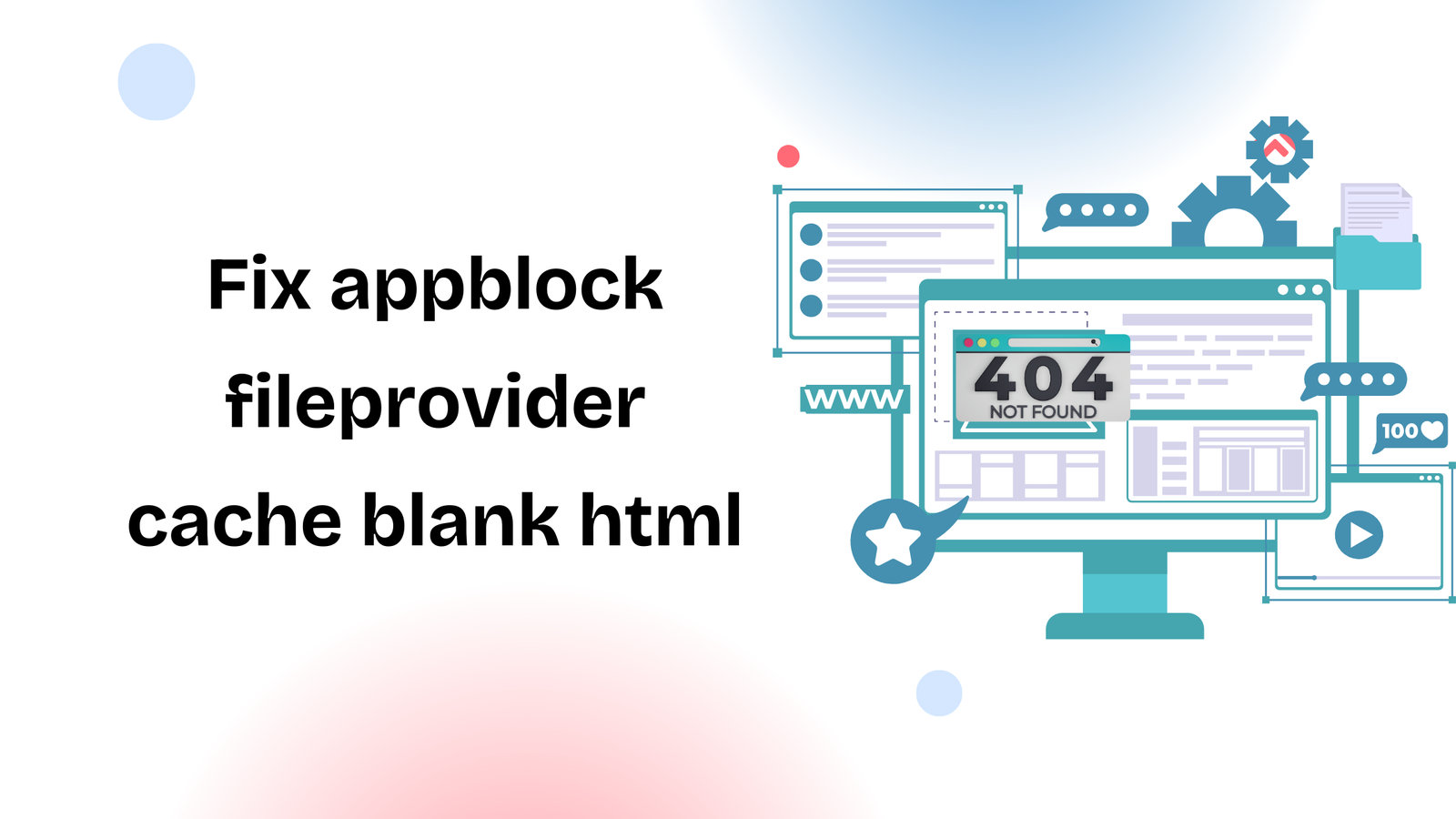If you’re searching for free number verification for Discord, you’re probably trying to create a new account or unlock certain features without using your personal phone number. Don’t worry, in this guide we will explain everything you need to know about Discord’s phone verification system, why it exists, and what free options are available.
Discord requires phone verification to help keep the platform safe. Whether you want to join a server, reduce spam limits, or recover an account, phone number verification is part of the process. But the good news is, there are legitimate free ways to verify Discord without exposing your private number.
Let’s go step by step.
Why Does Discord Require Phone Verification?
Discord has grown into one of the biggest community platforms with millions of users worldwide. To protect against spam, bots, and fake accounts, Discord uses SMS phone verification.
Phone verification helps:
- Confirm that you’re a real person.
- Prevent bots and mass account creation.
- Unlock server access (some servers require verified users).
- Enable account recovery if you forget your password.
So, while it may seem like an inconvenience, verification is a core part of keeping Discord safe.
Free Number Verification for Discord – Is It Possible?
Yes, it is possible to verify Discord without paying for an extra number. However, you must be careful. Many “free online numbers” advertised on the internet are unsafe or already banned by Discord.
Here are your main options:
1. Use Your Existing Number
This is the most reliable way. Discord does not share your number publicly, and it’s only used for verification.
2. Use a Secondary Free Number (Google Voice in the US)
If you’re in the US, Google Voice offers free virtual numbers. These work for Discord verification and allow you to keep your main number private.
3. Temporary / Disposable Number Services
Some websites provide free temporary numbers to receive SMS. Examples include:
- TextNow (sometimes works)
- FreePhoneNum.com
- Receive-SMS-Online.info
⚠️ Note: Many of these numbers are shared by thousands of people, and Discord may have already blacklisted them. Success is not guaranteed.
4. Ask a Friend or Family Member
You can borrow a trusted person’s number. They will receive the code, and you can complete verification.
Step-by-Step: How to Verify Discord with a Free Number
Here’s a simple process if you’re using a free or secondary number:
- Open the Discord app and log in.
- Go to Settings > My Account.
- Tap Add Phone Number.
- Enter your free number (Google Voice or another trusted service).
- Wait for the SMS code to arrive.
- Enter the code in Discord to verify.
That’s it — your Discord account will now be verified.
What to Avoid When Using Free Number Verification
Not all free numbers are safe. Here are some important warnings:
- Avoid shady websites – Many “free SMS” websites log your data or expose your code publicly.
- Don’t use banned numbers – If a number has been used by thousands of people, Discord might reject it.
- Never pay for fake services – Some sites promise permanent Discord verification numbers for a fee but deliver nothing.
It’s always best to use your real number or a trusted service like Google Voice to stay safe.
Alternatives If Free Numbers Don’t Work
If free numbers aren’t working for you, here are other options:
- Low-cost prepaid SIM cards – You can get a cheap prepaid SIM just for verification.
- VoIP services – Apps like TextNow, Burner, or Skype sometimes work with Discord.
- Contact Discord Support – If your account is locked and you can’t verify, open a support ticket.
How to Search Messages on Discord Mobile – Complete Guide
Is It Safe to Use Free Number Verification for Discord?
Yes, but only if you’re careful. Using your real number or a trusted secondary number is the safest. Free public numbers can work, but they expose your account to risks such as:
- Someone else using the same number in the future.
- Losing access if Discord requires re-verification.
- Potential security breaches if the number is public.
If you want long-term security, it’s better to use a real or private number.
Frequently Asked Questions
Q: Can I use the same number for multiple Discord accounts?
A: No, one number can only be linked to one account.
Q: Can I remove my number after verification?
A: Yes, you can remove it in account settings, but you may need to add another one.
Q: What if I don’t receive the SMS code?
A: Check your number, try again after a few minutes, or use a different number.
Conclusion
So if you were looking for free number verification for Discord, now you know the options. You can use your own number, a Google Voice number, or try temporary SMS services. Just remember — free numbers aren’t always reliable, so use them with caution.
The safest way is still to use a trusted number, but if you want to protect your privacy, Google Voice and other secondary numbers work well.
With this guide, you should have no trouble verifying your Discord account for free and getting back to chatting, gaming, and building communities.